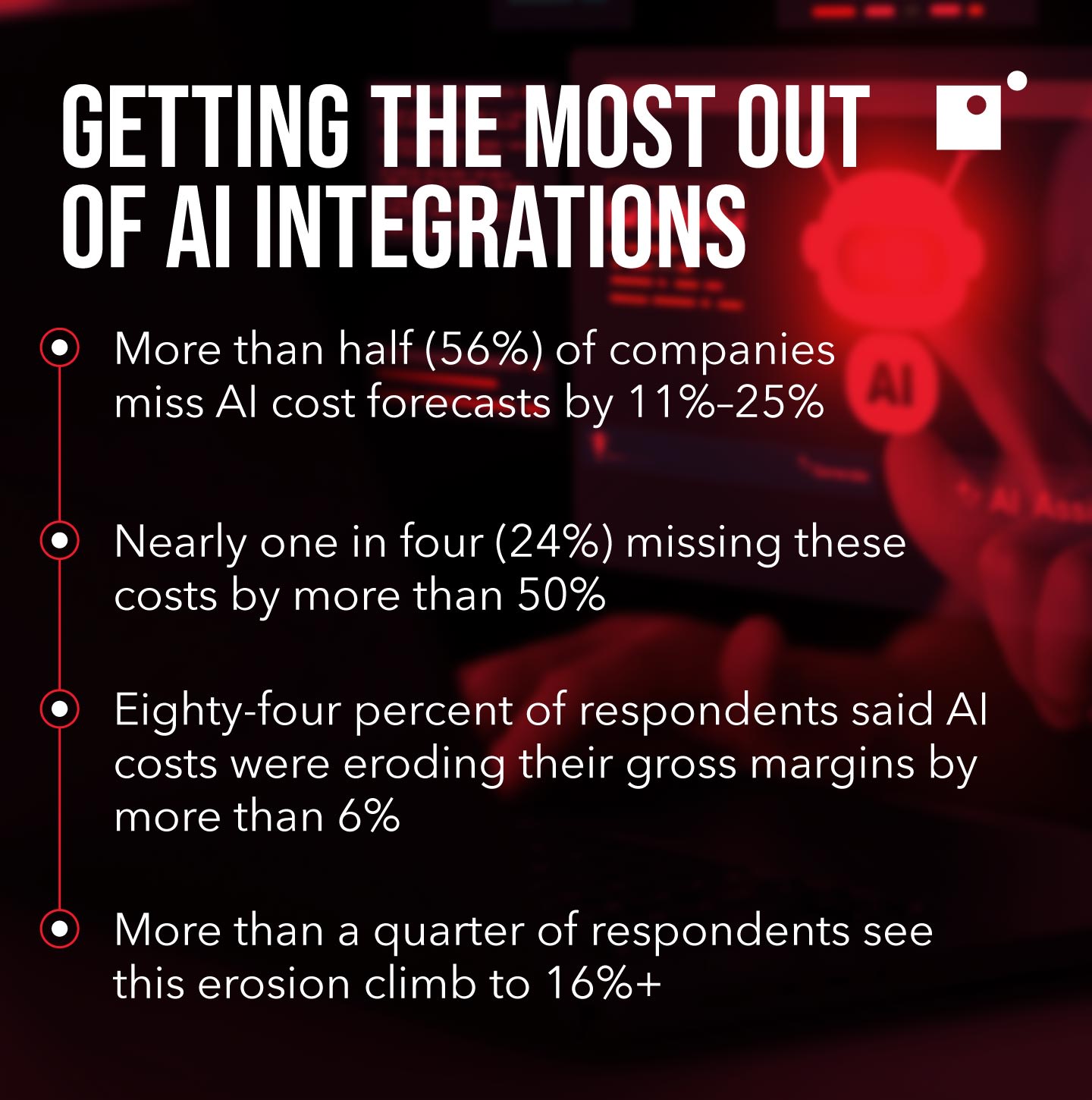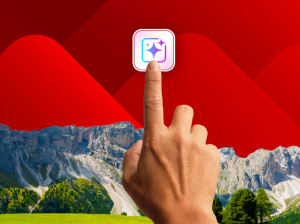From automating routine tasks to surfacing insights that drive smarter decisions, AI has the potential to elevate how teams operate across the board. But unlocking that potential isn’t just about rolling out new tools. It’s about making sure employees are ready, willing, and able to use them.
Empowerment is the missing link in most AI adoption strategies. Without it, even the most advanced platforms fall flat. Employees need more than access; they need enablement. That means thoughtful onboarding, hands-on experience, and ongoing support that helps them build confidence and competence.
This blog explores three practical ways organizations can empower their teams to embrace AI as a partner in how they work. From pilot programs to expert guidance, these tactics are designed to meet employees where they are and help them grow into AI-literate contributors.
For more AI insights, watch Impact's webinar, Lessons Learned from Incorporating AI into Business Processes.
Why Enablement Is Important for Using AI in the Workplace
AI tools are evolving rapidly, but the real challenge is in adoption. Most organizations invest heavily in AI platforms, yet overlook the human side of the equation: how employees actually engage with these tools. That’s where enablement comes in.
Enablement is more than training. It’s a strategic approach to equipping employees with the mindset, skills, and support systems they need to use AI confidently and effectively. Without it, even the most powerful AI solutions risk becoming shelfware.
Here’s why enablement matters:
- It reduces resistance: Employees are more likely to embrace AI when they understand its relevance to their roles and feel supported in learning how to use it.
- It accelerates adoption: With clear guidance and hands-on experience, teams move from curiosity to competence faster.
- It democratizes innovation: When AI isn’t limited to technical teams, employees across departments can contribute ideas and uncover new use cases.
- It builds trust: Transparency around how AI works—and how it’s being used—helps employees feel safe and informed, especially when automation touches sensitive areas like decision-making or performance tracking.
Enablement also helps shift the narrative. Instead of viewing AI as a threat to job security, employees begin to see it as a tool that enhances their capabilities. That mindset shift is critical for long-term success.
In short, AI enablement marks the difference between deploying technology and transforming workflows.
The Tactics
Empowering employees to use AI effectively requires a steady, helping hand. The following three tactics offer a practical framework for introducing AI in a way that’s approachable, scalable, and sustainable.
Each one is designed to meet employees where they are, whether they’re early adopters or just beginning to explore AI’s potential. From small-scale pilot groups to expert-led support systems, these strategies help build confidence, encourage experimentation, and ensure that AI becomes a natural part of everyday work.
Here’s what we’ll cover:
- AI test groups and cohorts
- Incremental integrations
- Expert guidance and troubleshooting
Together, these tactics form a foundation for AI enablement that’s both people-centered and results-driven.
1. AI Test Groups and Cohorts for Employees
One of the most effective ways to introduce AI into the workplace is by starting small—with focused, cross-functional test groups. These cohorts serve as controlled environments where employees can explore AI tools, experiment with use cases, and provide feedback without the pressure of immediate performance expectations.
The goal is to understand how people interact and understand AI, and where there’s room for more natural integrations.
Why this works:
- It builds psychological safety. Employees are more likely to try new tools when they know they’re in a learning environment, not under a microscope.
- It surfaces real-world use cases. Cohorts often uncover unexpected ways AI can support workflows, especially when participants come from different departments.
- It creates internal champions. Early adopters who’ve had hands-on experience become credible advocates for broader adoption across the organization.
To make these groups successful:
- Select a diverse mix of roles and experience levels.
- Set clear goals for what the cohort is testing—whether it’s a specific tool, workflow, or outcome.
- Provide structured time for experimentation, reflection, and feedback.
- Capture insights and share them widely to inform future rollouts.
Think of these cohorts as your internal R&D for AI enablement. They help you identify what works, what doesn’t, and what needs to be refined before scaling AI across the organization.
2. Incremental Integration
Rolling out AI across an organization doesn’t need to be a dramatic overhaul. In fact, the most effective approach is often the most understated: integrating AI gradually into existing workflows so that it feels like a natural extension of how work already gets done.
This tactic is about pacing—introducing tools in manageable phases that allow employees to build familiarity and confidence without being overwhelmed.
Start by identifying areas where AI can offer immediate, tangible value without disrupting core responsibilities. These are typically repetitive or time-consuming tasks that benefit from automation or intelligent assistance. As employees begin to see results, they become more open to deeper engagement.
The key is to layer in complexity slowly. Once basic use cases are established and employees are comfortable, more advanced capabilities can be introduced. This might include predictive analytics, generative content, or AI-assisted decision-making. But each step should be intentional, supported by clear guidance, and responsive to employee feedback.
Integration also works best when AI tools are embedded into platforms employees already use. Familiar interfaces reduce the learning curve and encourage consistent usage. And throughout the process, it’s important to monitor adoption, gather insights, and refine the rollout strategy based on what’s working and where friction still exists.
Incremental integration shows employees that AI isn’t being forced on them, but offered as a tool to enhance their work, one step at a time.
3. Expert Guidance and Troubleshooting
Even the most intuitive AI tools come with a learning curve, and that curve can be steep if employees are left to figure things out on their own. Expert guidance isn’t just helpful, it’s essential. It ensures that employees feel supported, reduces friction during adoption, and accelerates the path from confusion to confidence.
Having access to knowledgeable support—whether internal or external—makes a significant difference in how AI is perceived and used. Employees are more likely to engage with new tools when they know someone is available to answer questions, troubleshoot issues, and offer practical advice tailored to their roles.
This guidance can take many forms: live Q&A sessions, dedicated AI coaches, internal champions, or even well-maintained documentation hubs. What matters most is that support is timely, accessible, and grounded in real-world application. Employees don’t need theoretical overviews; they need help solving actual problems in their workflows.
Troubleshooting is also a critical part of the enablement process. When something doesn’t work as expected, it presents a huge learning opportunity. Responsive support helps maintain momentum and ensures that early frustrations don’t derail long-term adoption.
Ultimately, expert guidance turns AI from a tool into a partnership. It shows employees that they’re not alone in the transition, and that the organization is invested in their success.
Embracing AI in the Workplace
Empowering employees to use AI isn’t just about tools and tactics; it’s about mindset. For AI to become a meaningful part of how work gets done, organizations need to foster a culture that welcomes experimentation, encourages curiosity, and treats learning as an ongoing process.
This starts with leadership. When managers and department heads actively use AI in their own workflows, they send a clear message: this isn’t a passing trend or a top-down mandate, it’s a strategic shift. Leaders who share their own experiences, including what worked and what didn’t, help normalize the learning curve while leading by example.
It’s also important to recognize that embracing AI doesn’t mean abandoning human judgment. The most effective use of AI happens when it complements, not replaces, employee expertise. Whether it’s drafting content, analyzing data, or streamlining operations, AI should be positioned as a collaborator instead of a substitute.
Organizations should create space for dialogue around AI. That means inviting feedback, surfacing concerns, and celebrating wins. When employees feel heard and supported, they’re more likely to engage with new tools and contribute ideas for how AI can be used more effectively.
Ultimately, embracing AI in the workplace is about building a foundation of trust, transparency, and shared purpose. It’s not just a technical transformation, it’s a cultural one.
Wrapping Up on AI Enablement
Enablement is what turns AI from a tool into a capability, something employees can use confidently, creatively, and consistently.
Test groups, incremental integration, and expert support aren’t one-time efforts. They’re part of an ongoing strategy to build fluency, foster trust, and create space for innovation. When employees feel empowered, they don’t just adopt AI—they adapt it to their needs, uncover new possibilities, and help shape how it grows within the organization.
Organizations that invest in enablement aren’t just deploying AI, they’re cultivating a workforce that’s ready to lead with it. And that’s where the real transformation begins.
Get more insights on AI integrations by watching Impact's webinar, Lessons Learned from Incorporating AI into Business Processes.