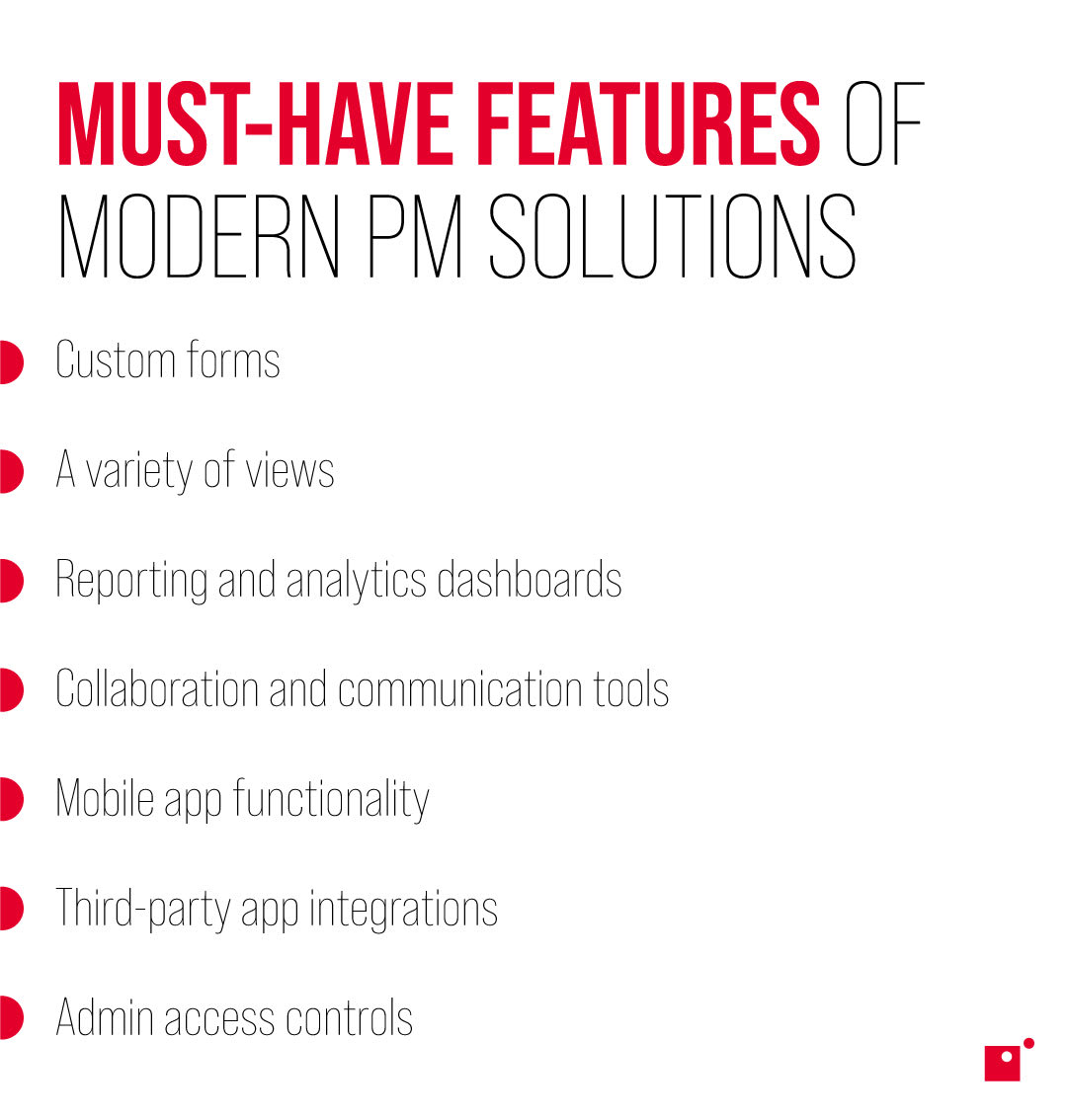When comparing different types of project management software services, it can be daunting to see the many features out there and figure out what you need or where you can find it. Even after choosing, post-implementation can present challenges of its own, creating a need for additional support that oftentimes doesn’t exist.
In this blog, we’ll walk you through how to compare and contrast the benefits of project management software, what features to look for, and how additional support can keep your business operating efficiently.
See how a modern approach to project management helped Palmer Johnson manage their day-to-day IT operations across multiple locations with one innovative project management tool and Impact’s help with implementation and employee training. Download the case study to learn more.
Choosing Project Management Software
Choosing between different types of project management software is not easy, but it deserves a lot of thought and contemplation because it will have a massive effect on your business. Your project management software is what keeps gears turning, projects moving, and everyone organized and collaborative. The right software will do everything you need it to do while improving the way your teams work together.
So, how do you choose the right one?
Start by defining what your business needs, the challenges you’re facing with your current project management solution, and how you want to improve. You can figure this out by asking questions like:
- How does the current software fall short of the business’ needs?
- How customizable does your new system need to be?
- How do you need a new system to integrate with your other technologies?
The answers to these questions will help guide you to a project management software that alleviates your pain points and makes it easy to do the things you want to do. The next step is to take a look at what modern project management options there are and the features available to see which one aligns with your goals.
How to Compare Modern Project Management Software
To compare different project management software, you need to know what features you need to get the job done. There are a lot of options out there and each provides unique offerings in terms of features, pricing models, and user experiences, but there’s most likely one specific option that not only covers exactly what you need but provides the support you need to work effectively.
What to Look for in Project Management Software
To plan modern projects, certain features are simply must-haves. Here is a look at some of these types of features, why they’re crucial for businesses, and how they help teams manage their projects:
- Flexible Views: People work in different ways and need unique ways to view and manage their tasks. A modern project management software needs to have multiple views (calendar, weekly, checklist, etc.) to let people see their projects how they want to and in a way that works best for them.
- Filters and Formatting: It’s important that everyone can find what they need when they need it. With filters, formatting, and search tools, tasks and projects are easy to sort through in order to find the information needed to complete them.
- Automations: Not every job needs to be done manually, and this is especially true for managing projects. With so many moving parts—juggling schedules, changing timelines, adjusting tasks, etc.—it’s helpful to implement automation to make this easier. Jobs like project creation, notifications, reminders, and more can be automated to ease the burden of the people assigned to oversee projects.
- Communication Tools: Without effective communication and collaboration tools, teams can get lost in their own tasks, schedules, and projects. A modern project management tool should give businesses the ability to communicate within the application through instant messaging, notifications, forms, boards, and more.
- Project Forms: Speaking of forms, the ability to create custom forms in a project management tool is a great way to streamline the project creation process and to collect, organize, and manage data from others within an organization.
- Integrations: Not even the best project management software can do everything on its own. That’s why the ability to integrate with third-party applications is important in order to utilize powerful tools like Dropbox, HubSpot, and Google Analytics within a project.
- Workflow Customization: Workflows keep everything moving smoothly. Effective project management software gives businesses the power to create custom workflows (or work from templates) to automate and accomplish tasks without more manual input and to keep projects moving without the need for a human project manager to monitor them directly.
What is the Best Project Management Software?
When it comes to finding the right project management software, businesses have a lot of options that each come with their own pros, cons, and features.
These project management software all bring at least some of the core features discussed above that are absolute necessities for modern businesses. Monday.com, Kintone, Microsoft Project, Basecamp, Asana, Trello, Smartsheet, and other commonly used software check many of the boxes but don’t always go all the way to the point of revolutionizing the way businesses handle projects.
Basecamp
Odds are, Basecamp has everything you’re looking for. It contains nearly every feature we listed as being important and is great at managing larger teams and complicated projects without introducing confusion. It has communication tools, automation, flexible plans, multiple views to use, and client access tools for agencies.
But it does come with some downsides. Mostly, it lacks the customization options that most teams will need as their goals and needs change over time. After all, no two teams or businesses are identical, so having some power to change how you manage projects within software is important. Basecamp offers some pre-built templates, but nothing that you can carve up into your own solution.
Additionally, Basecamp lacks strong integration support which means what you see is what you get with very limited ability to add new features as you need them.
Trello
Trello trives because of its simplicity. It’s very easy for almost anyone to pick up and start using effectively, but with that simplicity comes limitations that, for teams with more complex projects and needs, make Trello a no-go. But, for the price, you do get a good amount of usability and it’s a fantastic tool for organizing small or simple teams.
Trello comes with many of the ideal features we mentioned above, but most of them must be implemented using third-party integrations. For example, automation is not something you get with the base plan, but you can use an integration to get it.
One of Trello’s major pain points comes when projects or teams grow too big for the software. It doesn’t easily scale. This is where its simplicity comes back around as a negative, because once you’ve added more than a handful of users or need to manage more complex projects, it gets harder to use, more crowded, and slightly chaotic.
Trello is a good example of why it’s important to understand your team’s exact needs for its project management software. If you know your projects are simple and your team will remain small, then Trello is a great, affordable, and simple option, but if you expect rapid growth or are already working with a large team, you might want to consider tools that will better accommodate you.
Asana
Asana is one of the most well-known project management tools and for good reason; it’s chock-full of features that allow you to manage even the most complicated projects and teams. But it has almost the opposite issue as Trello: Asana has a huge number of features but that can be difficult for teams to wrap their heads around, especially if you lack project management or IT experience to help with implementation. Asana will require some serious training both for managers and users. In this way, Asana may not be a great solution for smaller teams or teams without access to the expertise necessary to effectively use it.
Smartsheet
Smartsheet is a true jack-of-all-trades software without the compromise of being a master of none. In fact, Smartsheet contains all the features necessary to manage projects large and small. It has all the scalability necessary for businesses of all sizes to effectively manage projects and get things done on time.
Smartsheet gives teams and project managers everything they need to keep their teams organized, including automation, workflow customization, communication tools, useful form creation, and flexible views that users can customize to their liking.
If there is a downside to Smartsheet, it would be the complexity of its project management potential. With so many features and options available to businesses within the software, it can be a task of its own to ensure everything is being utilized efficiently. That’s where an experienced team of project managers, developers, and business applications specialists would come in handy to have someone to rely on to ensure the PM tool is being used most effectively.
The Advantages of an MSP-Supported Project Management Software
Project management is complicated and, alone, it can be too much to handle for small project management and internal IT teams. That’s where a managed service provider (MSP) comes in.
The most important aspect of having MSP-supported project management is access to the experts that know the software inside and out. Any snags you hit, questions you have, or ideas you want to implement can be handled by experts to ensure everything continues working smoothly and that your PM solution continues to fit your needs as your business evolves.
Additionally, an MSP will handle the licensing and support proper implementation into your business which includes integrations with third-party apps, employee training, and more to ensure you get off the blocks quickly.
Project management is one of the keys to a successful, efficient business. Though there are a lot of options out there, Smartsheet delivers everything a modern company could need. When supported by an MPS like Impact, businesses can get the support they need when they need it to make sure everything stays on track.
Without this kind of support, hiccups like poorly created workflows or automation, miscommunications, slow implementation, and inefficient project creation and management can grind entire companies to a halt.
Key Takeaways
- Not all project management software is made the same. To find your ideal solution, you need to understand your business’ current pain points, needs, and future goals to identify what you need in a project management tool.
- There are a few key features that every project management software should have, including automation, integrations, communication tools, customizable forms, and flexible views and workflows.
- Implementing something as integral in operations as a new project management software is a huge lift that requires training, onboarding, implementation, and consistent maintenance to ensure it’s always meeting your needs. Partnering with an MSP can help lift this burden off of your shoulders and make for a smoother process.
Want to see Impact’s project management services in action? Download our project management case study featuring Palmer Johnson Enterprises to see how our team was able to help them implement a custom solution.