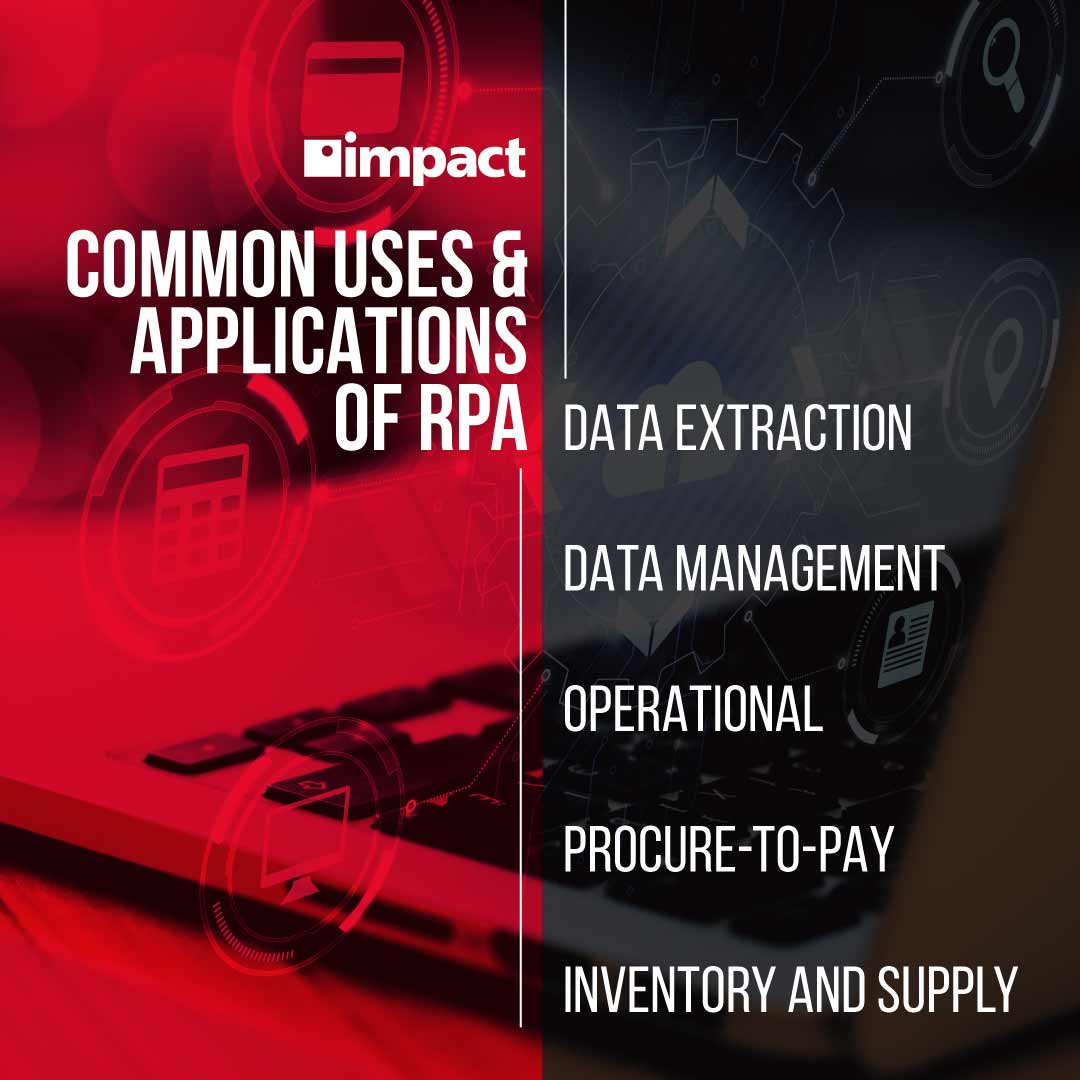Organizations more frequently than ever are asking how to automate a manual process, whether it’s a new initiative or something that’s been bothering their operations for several years.
Due to the amount of benefits it brings in terms of efficiency and productivity, automation is quickly becoming a must-have for many businesses, but exactly how do you automate a manual process?
Background
Automation is growing in virtually every industry and is being used by a variety of departments within businesses—including marketing, human resources, customer service, supply chain, sales, finance, and more.
This is usually done through robotic process automation (RPA) services, which has become more widespread and accessible to SMBs in recent years than ever before.
Globally, the business process automation market size is expected to reach $19.4 billion by 2026. It’s no longer something that can put off without being left behind by competitors.
Why are businesses hurrying to implement automation into their operations?
Automation increases productivity, reduces costs, increases efficiency, improves customer satisfaction, and more.
To someone who’s unfamiliar with how it works, automating a process can sound like a daunting task.
It’s not as complicated as you might think. Here’s a step-by-step rundown of how you can take a manual process and use automation to enhance it.
6 Steps for How to Automate a Manual Process
1. Identify Manual Processes and Stakeholders
The first step toward automating a manual process is to identify which manual process needs to be automated or would benefit the most from it. Look for tasks that are:
- Repeatable
- High-volume
- Standardized (or can easily be standardized)
- Prone to manual errors
- Time-consuming
An ideal process that could be automated usually uses structured data (information that can be easily categorized into formats, sequences, or values).
Automating workflows that deal with unstructured data processes with the help of AI and machine learning is also possible, and an area that businesses are more frequently looking at today, but for the most part organizations target processes that are simple, repeatable, and time-consuming for the biggest ROI.
Related Post: 7 Uses of Robotic Process Automation (RPA) for SMBs
2. Define Workflow Objectives
Now, you need to define the objectives you want to accomplish with your new automated workflows. Are you cutting down on errors? Improving efficiency? Reducing costs? What’s the main motivator that is driving your desire to automate?
In this, you’ll decide which workflows will take priority within the automation initiative and which processes are most central to the project’s success.
In general, the goal of automation is to accomplish tasks and route information in a way that minimizes human effort which can then be directed elsewhere and in more productive ways.
3. Map Out Workflows
Now that you’ve identified your manual process and defined your objectives, it’s time to map out the workflow to give a visual representation of how the automation will work.
These maps give you an easy-to-understand, visual overview of each step of the process and how they all work together to produce the desired result.
Building out your workflow map beforehand will help you identify inefficiencies, check for redundancies, and discover potential alternate pathways that could be better.
This way you can be sure you have the most optimized workflow possible before starting to actually program it.
Workflow maps are a crucial part of the automation process because they help every stakeholder understand what’s going to happen and who is responsible for what at every stage of a workflow.
4. Choose a Workflow Solution
Next, you need to choose the software that you’ll need to implement the automation.
There are a couple of main factors a business should consider when choosing their preferred automation software:
- Scalability: Make sure your system can grow with your business without having to update or rebuild the entire thing. A scalable automation system will be able to consistently meet your needs and data demands.
- Easy onboarding: We’ll touch on onboarding next, but one thing you want to consider is the time it’ll take to get the automation up and running, including training, implementation, and more.
- Ease of use: Obviously, you should find a solution that is easy enough to understand so that your established team can effectively manage it. It should seamlessly integrate with other software you’re already using and have all the modern features and tools you’ll need such as form creation and reporting.
5. Onboard Users
When onboarding a new automation system, you’ll need a plan to train your current team how to effectively use it.
Assign training videos or readings to help people understand everything they need to, preferably before you enter the deployment phase.
During this process, it’s possible you could experience pushback from employees, especially those whose jobs will be directly affected or taken over.
Be sure to settle these fears by explaining new responsibilities and benefits from the automation implementation.
It’s smart to involve stakeholders and employees in the process from the beginning to ensure everyone is comfortable and knowledgeable about what exactly will be happening and how automation will affect people’s jobs and responsibilities.
6. Measure Effectiveness
Post implementation, it’s important that you establish practices for measuring the performance and effectiveness of the new automation solution.
Measuring the ROI of your automation will let you see how the automation is impacting your business, how much it’s improved your processes, and if maybe there’s room for improvement or streamlining still to be done.
Essentially, this will help you decide if the newly implemented automation is doing what you hoped it would: cut costs, increase efficiency, and boost production.
When measuring automation, you can cut ROI into two different sections, hard and soft ROI:
Hard ROI: This pertains to measurements in cost, such as time savings, labor cost savings, etc.
Soft ROI: This refers to the general efficiency gains in employee or customer satisfaction. Since this is hardly a clear-cut number, it can be hard to measure it, but it usually includes measurements in productivity, morale, culture, collaboration, and more.
Bottom Line
Automating certain processes can bring a lot of benefits to your company, but ascertaining which should be targeted and how to automate a manual process can be difficult for businesses that lack experience.
Using the steps above, you can look into your operations and see if you can pinpoint a process that is in need of automation.
Robotic process automation (RPA) is just one aspect of digital transformation. Learn more about how to implement it and similar technologies quickly and successfully in Impact’s eBook: Fast-Tracking Your Digital Transformation