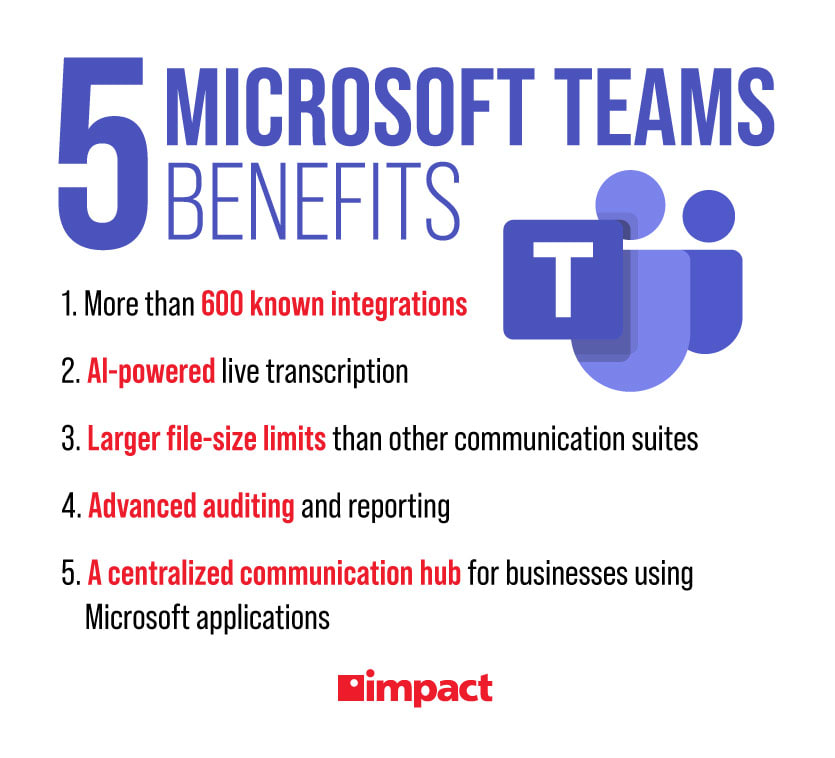Inter-office communication can be more than messages sent between employees. They can be a tool to facilitate projects, strengthen team dynamics, and increase employee alignment with the company’s goals.
However, choosing the right suite for you and delineating rules of collaboration means asking yourself some questions. Does your company have a clear destination in mind—such as digital transformation goals—when choosing methods of communication? How does a communication app help you achieve those goals and keep your team engaged?
COOs are in charge not only of handling operations, but also managing the human aspect of your organization. This guide takes both into account to suggest ways you can make the most of your inter-office communication.
If you’d first like to take a look at the detailed features of different communication suites, check out Impact’s Infographic: Teams vs. Zoom vs. Slack.
1. Define Your Goals
To make the best of any communication method, delineate the goals you want to achieve. These goals should be attainable and set to a specific timeframe so you can check in every so often and see if your team is on track to reach them.
If one of your goals is to increase employee accountability—having a weekly meeting where staff discuss projects they are working on, for example—how long do you need to implement changes before you can start seeing results? Try to keep your goals small at first to avoid overreaching and inadvertently exhausting your staff.
Ask yourself the following questions to discover which goals you would benefit from the most:
- What’s the purpose of each meeting?
- Does it align with our company mission and overall goals?
- What are my team’s priorities?
- What are some things that could be improved?
- What resources does my team need to achieve our goals?
- What does our company want to achieve in the future?
2. Choose the Right Software for Your Team
There are myriad communication tools out there. From Google Chat to Zoom to Microsoft Teams, there is no shortage of software to choose from. But how do you know which tool is best for your company?
Defining your inter-office communication goals will help you determine which software might be the best fit for your business. If you feel that a simple video conference every week will suffice, perhaps Zoom or Google Meet are the best apps for you.
For example, at Impact, Microsoft Teams is our app of choice to communicate amongst teams. There are several reasons why we chose Microsoft Teams and those align with our company goals and expected timeline.
We needed a centralized location that would enable simple chat, video meetings, and phone calls in one place. Since we used the Microsoft 365 suite already, Microsoft Teams would allow the whole company to share documents, upload files, and collaborate while everything is tied together in one place.
What software does your company already use? If you want to facilitate collaboration, which communication tool would easily integrate with your other apps?
Whatever your choice, consider using an app that makes it easy for your team to share and edit files and cooperate without having to spend extra time finding ways to do so.
3. Establish Expectations
It is much easier on you and your staff to agree on expected chat and video meeting etiquette rather than improvise as you go. Changing behavior expectations often can leave your team confused and less willing to contribute to meetings.
If you haven’t already done so, consider establishing, writing down, and sharing the rules and etiquette of what your meetings will be like. This way there will be less friction later on, your staff will be aligned on team goals, and communication will flow more freely.
Looking at Teams as an example again, Microsoft allows organizations to adhere to industry and compliance regulations by allowing administrators to set up supervision policies.
You can limit the use of profanity and offensive language , for instance. Microsoft Teams uses AI and machine learning with data models so that messages are reviewed by the software without a human employee having to interact with these messages.
Messages that contain this type of language will simply be blocked. Administrators can be notified so that they can take any necessary action. With artificial intelligence, the app keeps learning, removing the necessity of manually updating it.
Related Blog: How to Create Team Alignment Using Technology
4. Offer Praise and Motivate Your Team
As COOs and other company leaders know, giving criticism is part of managing a team. But how do you make the most of feedback while ensuring your team stays motivated and inspired?
Employees who received written feedback reported feeling more valued and recognized by their organization, according to a Harvard Business Review study. This may seem like a benefit for the employee only, however, similar studies show that when employees feel recognized, their motivation goes up and performance across the organization also improves.
Does your organization have rituals in place for management to recognize employees and for staff to acknowledge each other’s work as well? You can use your communication tool of choice to set up a designated chat to give out praise and to encourage teammates to recognize each other.
Additionally, when giving criticism to an employee, consider acknowledging their contributions first. This can show your employee that you understand how they are working towards a goal despite setbacks. Whether it is feedback or praise, making it specific works best. Showing numbers, statistics, or praising a specific behavior will help your staff understand the ways they can continue to help their team.
Related Blog: Why Do Companies Use Online Collaborative Productivity Software?
5. Consider Your Cybersecurity
Ransomware attacks are increasing against organizations by 33% year over year. Malicious actors deploying this type of cyberattack demand a ransom payment from the victim organization. Losses can include downtime, delayed operations, loss of customer trust, and even closure.
In a recent cyberattack that received a lot of media attention, Uber’s systems were hacked. Employees received messages by the bad actors on Slack, their inter-office communication tool.
Cybersecurity is a necessity for all businesses. However, those that handle sensitive data or private customer information—healthcare or financial organizations, for example—should consider using a service that adds layers of security to their operations.
Different companies will have different security and compliance requirements, but every business should at least consider how their cybersecurity posture will be affected by implementing new solutions. Before adopting a software tool, check whether it has data encryption, multifactor authentication capabilities, and advanced auditing and reporting.
Auditing and reporting can be useful in cases where employees did not adhere to company policies. Since chat reports and histories can be accessed, any conflict that arises within the company involving your communication tool could be easily reviewed against this data.
This can also help organizations whenever any legal issues arise, since a complete communication platform will easily allow archiving and recovering files and previous conversations.
Bottom Line
Which communication platform you choose will depend on the needs of your organization and staff. When you and your team are clear on what goals you are working toward and how those align with your company’s overall mission, choosing an inter-office communications platform will become simpler.
Consider making the most of your chosen platform by using it to collaborate, share and edit documents, and keep your team motivated. These software apps can be more than just a utilitarian tool, they can help you engage your team and move your organization forward.
Take a look at this graphic comparing popular collaboration suites, Infographic: Teams vs. Zoom vs. Slack. Use it to review which has the best meeting, collaboration, and security features your organization’s needs.